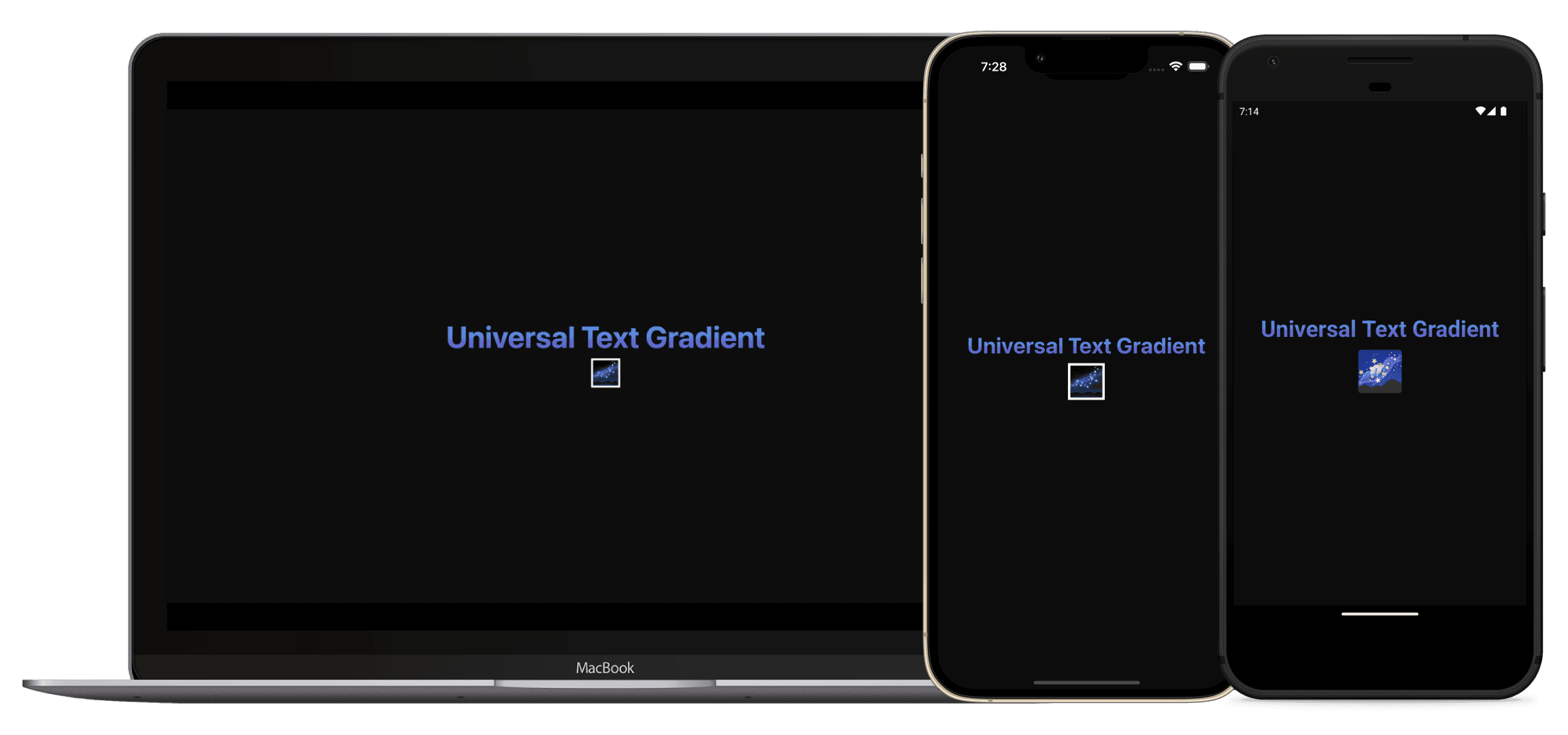
Installation
The library works with Expo and NextJS out of the box. To install simply run:
yarn add universal-gradient-text
expo-linear-gradient & @react-native-masked-view/masked-view. As a result, you will need Expo Modules to be setup for bare RN projects. On web, text gradients are done with CSS.Expo
In Expo apps, you will also need to add the following dependencies:
npx expo install expo-linear-gradient @react-native-masked-view/masked-view
NextJS
On Next, you will need to follow extra steps to transpile the library. Your project will need to be setup to use Expo with React Native. Update your next.config.js:
... transpilePackages: [ ... 'universal-gradient-text', 'expo-linear-gradient', '@react-native-masked-view' ], ...
Usage
<GradientText
style={{ fontWeight: "700", fontSize: 32 }}
colors={["#4ebcf4", "#6b40ba"]}
direction="rtl"
>
Universal Gradient Text
</GradientText>